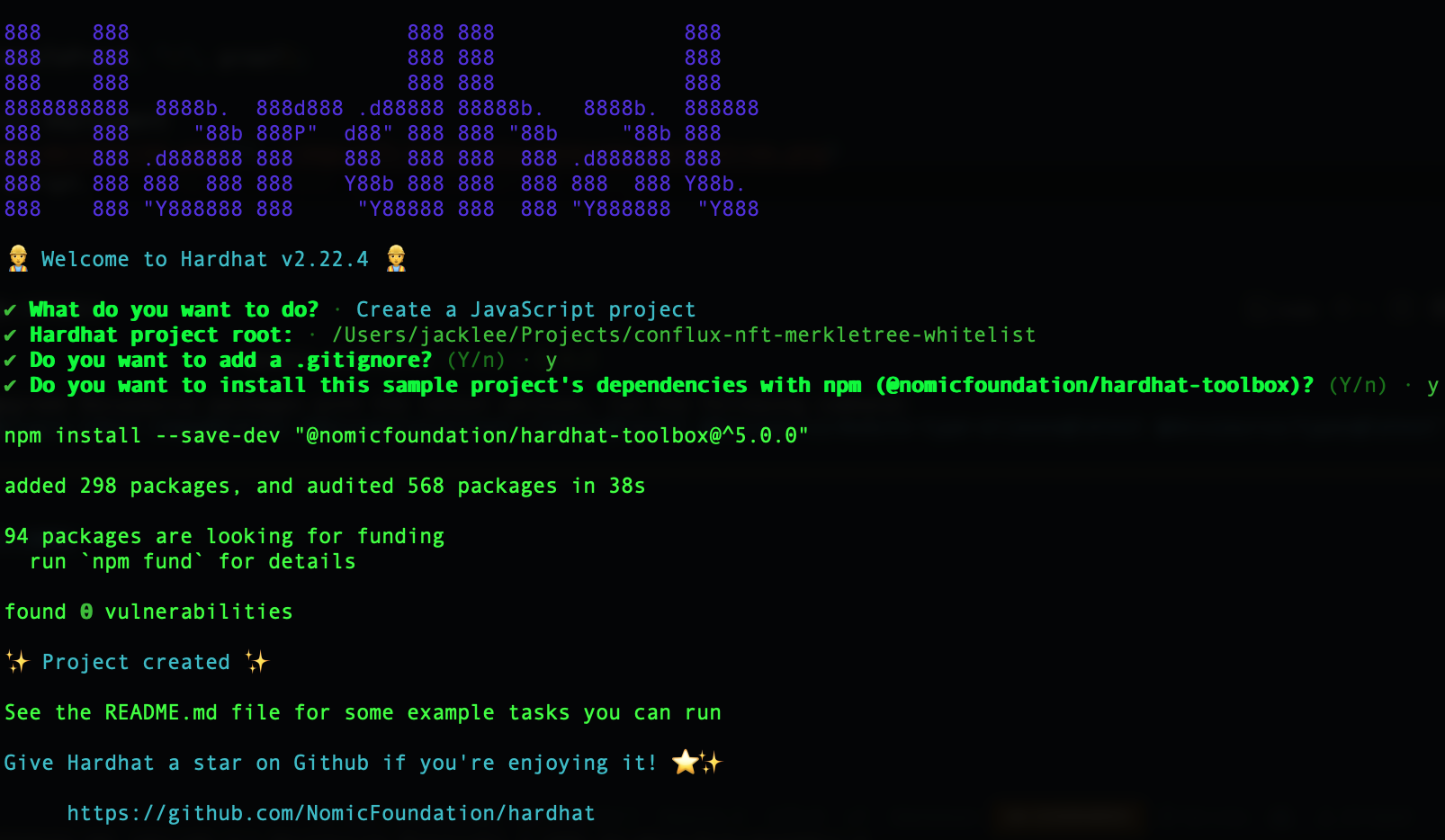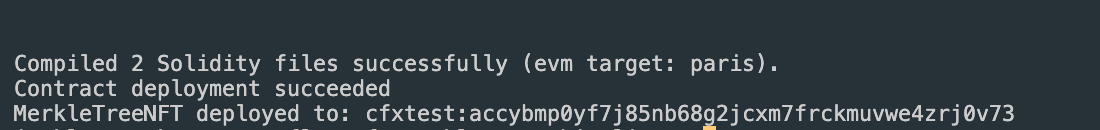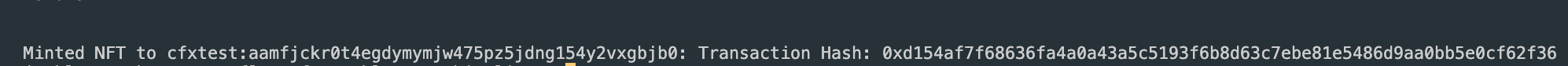在CoreSpace使用Hardhat的默克尔树NFT白名单
使用默克尔树白名单提供了一种经济高效的方法,将 NFT分发给预定义的地址列表。 它确保只有白名单上的地址才能铸造 NFT,从而增强了安全性和效率。 直接在智能合约中写入数千个地址的白名单将导致大量的燃气费用,此外由于最大交易燃气限制,可能无法在单个交易中更新如此庞大的白名单。 然而,在默克尔树验证过程中,叶节点和证明可以存储在链下,而只需将根值存储在链上,这种方法显著节省了燃气费用,并使得只需一次交易即可设置白名单。
本教程将指导您如何使用 Hardhat 在Conflux CoreSpace 上创建、编写和部署带有默克尔树白名单的ERC721 NFT智能合约。 同时,还将向您展示如何使用 merkletreejs 创建默克尔树白名单。 有关实际示例,请参阅 Conflux-NFT-MerkleTree-Whitelist 仓库。
如果您不熟悉 Hardhat,请参考 Hardhat 文档。
前提条件
在开始之前,请确保您已经具备以下条件:
- 在您的系统上安装了Node.js,并在您的计算机上设置了Hardhat。
- 拥有一个Conflux CoreSpace钱包。
- 对智能合约开发和Solidity编程语言有基本的了解。
第1步:设置您的环境
打开终端并运行以下命令:
mkdir conflux-nft-merkletree-whitelist
cd conflux-nft-merkletree-whitelist
npm init -y
npm install --save-dev hardhat
npx hardhat
在提示时,请在所有问题上按Enter键选择默认项目设置。 这将创建一个带有所有必要配置的基本Hardhat项目设置。
第2步: 安装相关程序
安装 OpenZeppelin 合约,以安全、经过审计地实施的 ERC721 代币。 接着,安装 Hardhat-Conflux-Plugin,它基于 js-conflux-sdk 构建,为部署和交互提供类似的接口。 最后,安装merkletreejs 和 keccak256 以从您的白名单地址创建一个默克尔树。
npm install @openzeppelin/contracts hardhat-conflux js-conflux-sdk keccak256 merkletreejs
第3步:配置Hardhat
更新hardhat.config.js以包括Conflux网络配置:
require("@nomicfoundation/hardhat-toolbox");
require("hardhat-conflux");
const PRIVATE_KEY = "YOUR_PRIVATE_KEY_HERE";
/** @type import('hardhat/config').HardhatUserConfig */
module.exports = {
solidity: "0.8.24",
defaultNetwork: "cfxTestnet",
networks: {
cfx: {
url: "https://main.confluxrpc.com",
accounts: [PRIVATE_KEY],
chainId: 1029,
},
cfxTestnet: {
url: "https://test.confluxrpc.com",
accounts: [PRIVATE_KEY],
chainId: 1,
},
},
};
第4步:编写智能合约
在contracts目录中创建一个新文件MerkleTreeNFT.sol:
// SPDX-License-Identifier: MIT
pragma solidity ^0.8.4;
import "@openzeppelin/contracts/token/ERC721/ERC721.sol";
import "./MerkleTreeProof.sol";
contract MerkleTreeNFT is ERC721 {
bytes32 public immutable merkleRoot;
mapping(address => bool) public hasMinted;
constructor(string memory name, string memory symbol, bytes32 root)
ERC721(name, symbol) {
merkleRoot = root;
}
function mint(address account, uint256 tokenId, bytes32[] calldata proof) external {
require(_verify(_leaf(account), proof), "Invalid merkle proof");
require(!hasMinted[account], "Already minted!");
_mint(account, tokenId);
hasMinted[account] = true;
}
function _leaf(address account) internal pure returns (bytes32) {
return keccak256(abi.encodePacked(account));
}
function _verify(bytes32 leaf, bytes32[] memory proof) internal view returns (bool) {
return MerkleProof.verify(proof, merkleRoot, leaf);
}
}
在contracts目录中创建一个新文件MerkleTreeNFT.sol:
// SPDX-License-Identifier: MIT
pragma solidity ^0.8.4;
library MerkleProof {
/**
* @dev Returns `true` when a `root` reconstructed from a `proof` and `leaf` equals the given `root`, indicating valid data.
* In the reconstruction, leaf pairs and element pairs are sorted.
*/
function verify(
bytes32[] memory proof,
bytes32 root,
bytes32 leaf
) internal pure returns (bool) {
return processProof(proof, leaf) == root;
}
/**
* @dev Returns the `root` computed from a Merkle tree using `leaf` and `proof`. The `proof` is only valid if the reconstructed `root` matches the given `root`.
* In the reconstruction, leaf pairs and element pairs are sorted.
*/
function processProof(bytes32[] memory proof, bytes32 leaf) internal pure returns (bytes32) {
bytes32 computedHash = leaf;
for (uint256 i = 0; i < proof.length; i++) {
computedHash = _hashPair(computedHash, proof[i]);
}
return computedHash;
}
// Sorted Pair Hash
function _hashPair(bytes32 a, bytes32 b) private pure returns (bytes32) {
return a < b ? keccak256(abi.encodePacked(a, b)) : keccak256(abi.encodePacked(b, a));
}
}
您需要创建或找到适合您需要的MerkleProof的实现。
在您的终端中运行 npx hardhat compile 。
第5步:生成一个默克尔树
在 scripts 目录中创建一个新脚本generateTree.js来部署您的合约。
使用 JavaScript 脚本从您的白名单地址创建一个默克尔树。 您可以使用像merkletreejs和keccak256这样的库。
const { MerkleTree } = require("merkletreejs");
const keccak256 = require("keccak256");
const { format } = require("js-conflux-sdk");
// List of addresses
const whitelist = ["cfxtest:...", "cfxtest:..."];
// Helper function to encode the address as Solidity would
function solidityKeccak256(address) {
// Convert Conflux address to hex format address (without "0x" prefix)
const hexAddress = format.hexAddress(address).toLowerCase();
// Encode the address and compute keccak256 hash
return keccak256(Buffer.from(hexAddress.slice(2), "hex"));
}
// Convert addresses to hash (leaf nodes) using the helper function
const leaves = whitelist.map(solidityKeccak256);
// Create the Merkle tree
const tree = new MerkleTree(leaves, keccak256, {
sortPairs: true,
});
// Get the Merkle tree root
const root = tree.getHexRoot();
// Get the proof for a specific address
const addressToProof = whitelist[0]; // Replace with the address you need the proof for
const leaf = solidityKeccak256(addressToProof);
const proof = tree.getProof(leaf).map((x) => x.data.toString("hex"));
// Display the complete Merkle tree
const layers = tree
.getLayers()
.map((layer) => layer.map((x) => x.toString("hex")));
console.log("Merkle tree layers:");
layers.forEach((layer, index) => {
console.log(`Layer ${index}:`, layer);
});
console.log("merkle tree root:", root);
console.log("merkle tree proof for address", addressToProof, ":", proof);
您将会在成功部署后看到以下消息:
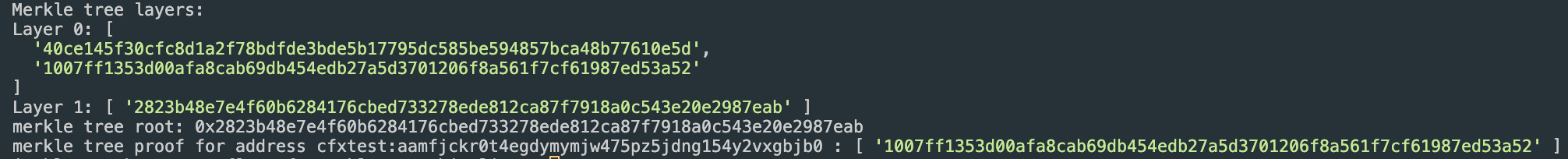 请将这个根节点保存到你的智能合约部署脚本中。
请将这个根节点保存到你的智能合约部署脚本中。
第6步:部署合约
在scripts目录中创建一个新的脚本来部署您的合约。
const hre = require("hardhat");
async function main() {
const signers = await hre.conflux.getSigners();
const defaultAccount = signers[0];
const MerkleTreeNFT = await hre.conflux.getContractFactory("MerkleTreeNFT");
const root = "YOUR_MERKLE_TREE_ROOT";
const receipt = await MerkleTreeNFT.constructor(
"Confi MerkleTree",
"Confi",
root
)
.sendTransaction({
from: defaultAccount.address,
})
.executed();
console.log(
`Contract deployment ${
receipt.outcomeStatus === 0 ? "succeeded" : "failed"
}`
);
console.log("MerkleTreeNFT deployed to:", receipt.contractCreated);
}
main()
.then(() => process.exit(0))
.catch((error) => {
console.error(error);
process.exit(1);
});
使用Hardhat 在 Conflux CoreSpace 测试网部署您的脚本:
npx hardhat run scripts/deploy.js --network cfxTestnet
第7步:使用白名单铸造 NFT
要铸造一个NFT,您可以使用一个直接与您的智能合约中的 mint函数交互的脚本。 此脚��本将会向指定地址铸造一个NFT并附带证明。
在scripts文件夹中创建另一个脚本,命名为mintNFT.js:
此脚本将使用 tokenId 和特定的证明铸造 NFT,其中YOUR_CONTRACT_ADDRESS是您已部署的 NFT 合约地址,NFT_RECEIVER_ADDRESS是您想要铸造到的地址,YOUR_PROOF是针对您的NFT_RECEIVER_ADDRESS的默克尔树证明。
const hre = require("hardhat");
async function main() {
const signers = await hre.conflux.getSigners();
const defaultAccount = signers[0];
const contractAddress = "YOUR_CONTRACT_ADDRESS";
const recipientAddress = "NFT_RECEIVER_ADDRESS"; // Address to receive the NFT
const tokenId = 1;
const MerkleTreeNFT = await hre.conflux.getContractAt(
"MerkleTreeNFT",
contractAddress
);
const proof = "YOUR_PROOF_HERE";
const receipt = await MerkleTreeNFT.mint(recipientAddress, tokenId, proof)
.sendTransaction({
from: defaultAccount.address,
})
.executed();
console.log(
`Minted NFT to ${recipientAddress}: Transaction Hash: ${receipt.transactionHash}`
);
}
main().catch((error) => {
console.error(error);
process.exit(1);
});
将YOUR_CONTRACT_ADDRESS替换为您的合约地址,RECIPIENT_WALLET_ADDRESS替换为应该接受NFT的钱包地址,YOUR_PROOF替换为NFT_RECEIVER_ADDRESS 地址的默克尔树证明。
npx hardhat run scripts/mintNFT.js --network cfxTestnet
结论
此设置提供了一种经济高效的方式,使用默克尔树将 NFT分发到白名单地址。 每个步对于确保您的 NFT 分发的安全性和效率都是必不可少的。 请务必在测试环境中彻底测试,然后再部署到主网。